by Oeksound
INTELLIGENCE IN OEKSOUND
Oeksound, founded by Olli Keskinen, is a small boutique company from Finland that is focused on developing intelligent software. What makes both their plugins (Soothe & Spiff) intelligent is their advanced algorithmic processing reminiscent of AI & machine learning. The category of plugins that I call intelligent is one featuring any form of advanced intelligent processing that takes decisions away from the thinker and onto a CPU.
I personally approach such plugins with caution. My intentions as a professional engineer are to make as many of the decisions myself instead of relying on the software. That is why I was somewhat skeptical when I heard about the two plugins by Oeksound. Soothe2 appeared to be an assistance tool for the untrained ear that has to do a whole load of corrective equalization whilst Spiff was going to be yet another transient shaper. What caught my attention though was the immense number of pros shouting from the hilltop – “These are NO gimmicks”.
After extensively using both the Soothe2 & the Spiff by Oeksound I am happy to admit I misjudged the capabilities and functionality of those plugins. In fact, for the first time, I am excited about what intelligent software can bring to the table.
SOOTHE2
Soothe2 takes the well-explored & common concept of dynamic equalization to a whole new level. Much like any other dynamic EQ the user can set a very specific target region of frequencies to be brought down in level by a compressor-like processor. In the case of Soothe2 though the software looks for abnormal resonances in a specified target area and attacks only them. That is simply brilliant!
If a dynamic EQ is the smoother version of standard EQ, then the Soothe2 is an even smoother and more forgiving version of the dynamic EQ concept.

Usability
Upon launch the app immediately shows the user where it believes the abnormal resonances are on a high-resolution graphic. The user is then presented with a variety of tools to narrow the focus on the dynamic equalisation and to adjust its behavior and parameters.
What set’s it apart from other dynamic EQs is that the corrections within a region correspond only to the abnormal resonances within that region. In a standard dynamic EQ when certain frequencies poke above the set threshold the EQ responds by bringing the whole region down as set by the user. In the case of the Soote2, the plugin only responds to the frequencies poking above the threshold and dips them within the region set by the user. The pictures below display the behaviour of Soothe2 compared to UAD Oxford Dynamic EQ and Waves F6
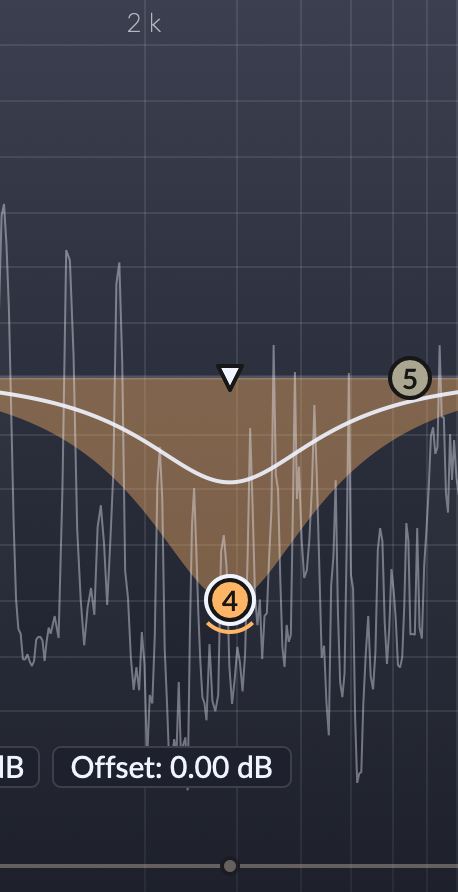
UAD Oxford Dyn EQ 
Waves F6 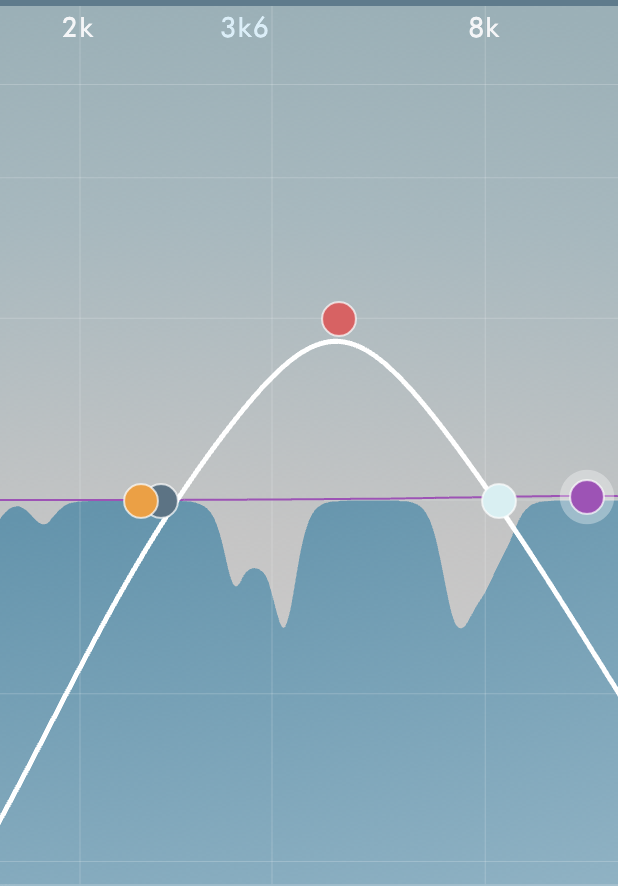
Oeksound Soothe2
The corrective equalization of Soothe2 moves across the frequency spectrum with the movements of the source as it only targets the abnormal resonances. For example, the harshness of a vocalist will greatly be determined by the tone and pitch of their voice. When they sing along a melody, the harshness of a certain frequency region moves across the spectrum according to the movements of the voice. Soothe2 is following that same process and moves across the frequency spectrum according to the moves of the singer. That feature alone makes Soothe2 much more forgiving and responsive than traditional dynamic EQs.
Controls
The user is presented with a variety of different adjustments both for the targeting process and for the levelling of the abnormal resonances, but the layout is simple and user-friendly.
Each band of Soothe2 has its own set of controls that include frequency selection, sensitivity, Q and band type. Furthermore, each band can be muted or set to “listen” (solo) so the user can monitor exactly what the software is doing at any time.
Soothe2 is also equipped with controls for the global behavior of the plugin. On the far left there are several settings that all control more or less the aggressiveness of the response, and they include: Soft or Hard mode, Depth, Sharpness & Sensitivity.
For stereo signals Soothe2 is capable of working both in L/R and M/S modes, which in 2020 is a must. While most dynamic processors that have a standard L/R mode can unlink the left and right side, Soothe2 lets the user dial the amount of link (0-100%). That is a unique feature I would like to see on more plugins.
There are far more controls I won’t dive into which determine the “Speed” of Soothe’s response, “Quality”, “Side-chain” & “Output” level. What caught my attention was the “Delta” mode. When engaged, “Delta mode” does something similar to the individual solo buttons on the bands of the dynamic EQ, except here the user can listen to the global abnormal resonances soloed from the rest of the signal. In times of doubt when the user might not fully trust the plugin, the “Delta” mode shows what frequencies are being targeted by Soothe’s algorithms. That is a must feature for Soothe2 as this plugin can be surprisingly smooth and forgiving. Being able to monitor the frequencies that the software is targeting helps to control its behavior with precision.
Uses
I tried Soothe2 on just about every source I can think of and every single time I was surprised by how useful this plugin is. In my experience it works best on sources that are organic and highly resonant like vocals, acoustic guitars, horns, strings, pianos, and cymbals.
I found myself using it more than anything else in mixing sessions where loads of corrective EQing was necessary. Like any other plugin out there I would recommend using it with caution and allowing it to work less if possible, though I must say this is one of the most forgiving dynamic processors I have ever come across.
A word of caution is to not rely on Soothe2 to find resonant areas for correction, but to always use your ears before you reach for the plugin. Often times the abnormal resonance that Soothe2 might target are what makes the source interesting and exciting. Using the plugin across the board on everything you can think of without it being necessary can suck the life and excitement out of a whole mix. Mixing is about the different elements of a song working together in response to each other rather than being in “solo” mode. That of course is a universal guide-line for any type of processing and is not an exception for Soothe2.
When used by an experienced engineer, the Soothe2 is a game-changer and an incredibly useful tool. Placed in the wrong hands though, this plugin can have a detrimental effect on a mix as any other sophisticated tool.
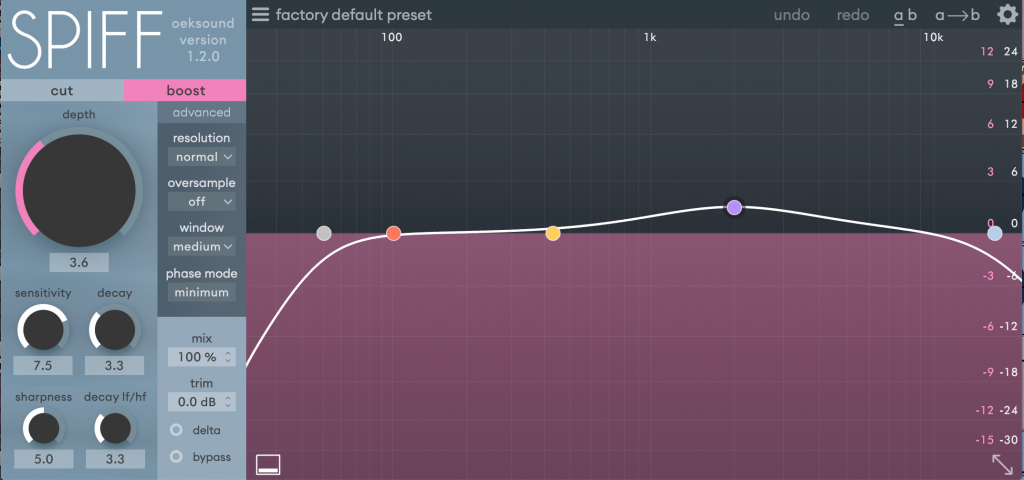
SPIFF
Now imagine you took all the intelligent technology and variety of control that Soothe2 offers and applied it to the beloved SPL Transient Designer. How would that look or sound you wonder? Look no further than the Spiff by Oeksound. This is their second creation and much like the ambitious Soothe2 it can act as weapon grade Plutonium when placed in the right hands.
How it works?
The functionality off Spiff is dependent from the side-chain EQ as seen on its graph. Spiff is monitoring and analyzing the incoming signal and applies boosts or cuts with specific values only to parts of signal that already contain transients.
Much like its older brother Soothe2, Spiff shares the same global and individual band controls. We still get that fantastic “Delta” mode and variable link feature. I won’t go into depth with the individual parameters and controls as they are identical to Soothe2.
Uses
I’ve always been a huge fan the SPL Transient Designer, but its usability is somewhat limited due to the lack of control it offers. To a certain extent the Transient Designer is a one-trick pony. It looks for transients and boosts them predominantly in the higher regions of the frequency spectrum. What Spiff does in contrast is that it finds those same transients and then gives you the option to focus its processing on specific parts of the frequency spectrum within those transients.
Kick
If a Transient Designer would give me more “click” in a kick drum, I can set Spiff to only give me punch in the low-end of that same kick drum. That results in a focused, tight and punchy low-end that is hitting me in the chest and stomach rather than my ears. The effect of Spiff on low-end heavy transients is similar to the new function in Ozone 9 called Low-End Focus. Often times I found it to be a better more musical solution than standard EQ or compression. Best of all, I need much less processing after Spiff as it does quite a bit on its own.
Drum Overheads & Room Mics
If I was looking to bring out the room and space around the drums I would set Spiff to “Cut” mode and target only the high-end transients of the Overheads or Room mics. What I’m left with is that washy & roomy part of the signal. With a bit for high-passing after Spiff there’s not much left to do on those mics. What surprises me is how efficiently Spiff is able to take out the transients and leave the tails and overall room sound undistorted and intact. Often times when we use dynamic processors for such drastic uses we get either a pumping or audible fragment in the sound. With Spiff that is not the case.
Learn more about mixing drums here.
Vocals
As a mixing engineer, I sometimes get vocal tracks that have been over-compressed in the recording stage. That detrimental effect can be incredibly hard to recover. As we all know once something is compressed you can’t decompress it. Spiff seems to be able to do exactly that or at least it gets close to it. For over-compressed vocals I find myself setting Spiff to “boost” and targeting the low and low-mid regions of the signal. That gives me a more natural-sounding vocal with untreated proximity, whilst the highs and hiss are still controlled as the signal was compressed to begin with.
Piano
In my opinion piano is one of the hardest instruments to record & mix within other instruments. A lot of the goodness in a piano is often in the lower-mids. That’s where this instrument sounds full and rich. That being said, the piano is a highly resonant instruments and capturing those lowermids tightly can be tricky. Often times we are left with a muddy and loose sound, which is why engineers tend to EQ those regions ruthlessly. When Spiff is set to target the lows and low-mids of a high-passed piano the results can be jaw-dropping as we can bring up the body and fullness of the piano without any of the muddy frequencies. That results in a tight and full piano with punch and attack without it being too bright, washy or muddy.
Acoustic Guitar
This is one of my favorite applications for Spiff. An acoustic guitar is one of those instruments, which can be quite rich and spread across the frequency spectrum. Depending on your intention for the track, Spiff can bring out the body, neck or string sizzling down to the nails of the hand strumming the guitar.
VERDICT
Soothe2 and Spiff both work a bit like an EQ and a bit like a compressor / expander. Oeksound haven’t reinvented the wheel here, but have brought some long waited improvements in familiar concepts. It is those improvements that make Soothe2 & Spiff remarkable.
Soothe2 can make most reputable dynamic equalizers look outdated while Spiff can blow out of the water almost any transient enhancer I can think of. They offer tons of adjustability and versatility, whilst being fast and easy to use.
At present the price for Soothe2 comes to £179 and Spiff retails for £139. While that sits on the higher price-range for plugins, both those prices a fair and justified by the performance of the software.
If this is Oeksounds take on dynamic EQs and transient shaping I can’t wait to see what else they have planned for us in the future.
Author: Ivo Sotirov








