Introduction
Your mix is pretty much done and all that time you’ve spent on it adding processing, effects and trying to find the perfect balance between the tracks adds up to a whole mix. Everything sits well together. Sounds pleasant and finished but yet still the mix doesn’t really move you?! Let’s talk about mix automation.
This is the part that might get overlooked the most – automation! It’s the part where you either grab your mouse, console faders or your controller and start writing. In the era of digital audio and computers, it’s much more rare to have a mixing console with faders in front of you and maybe that’s one of the reasons automation doesn’t seem as tempting to do as playing with the plugin you last bought or having a break and the fifth cup of dark roast of the day.
Getting Started With Automation
The best way to start automating is to have a good objective listen of the mix. How do you feel when the first bass drum hits? When the intro ends and the verse begins? Does it hit you when the chorus comes in? There are countless possibilities to use volume automation to benefit the mix but starting with the most obvious ones is a good way to get started.
So which tracks should you automate? That really is up to you and the song you’re working on but all the rhythmic elements like drums and percussion and the accents which mark the start of a new part usually benefit from a little lift. But of course, if the song is arranged, produced and played really well, it might be just right without doing anything. So as with everything in audio – you have to trust your ears. And intuition.
Drawing the automation in is fine and works especially well when doing very delicate adjustments but I always find it best to play the mix from the start and grab some fader(s) while recording the movements. That way I can feel the mix much better. Even if I only use my mouse to move the fader.
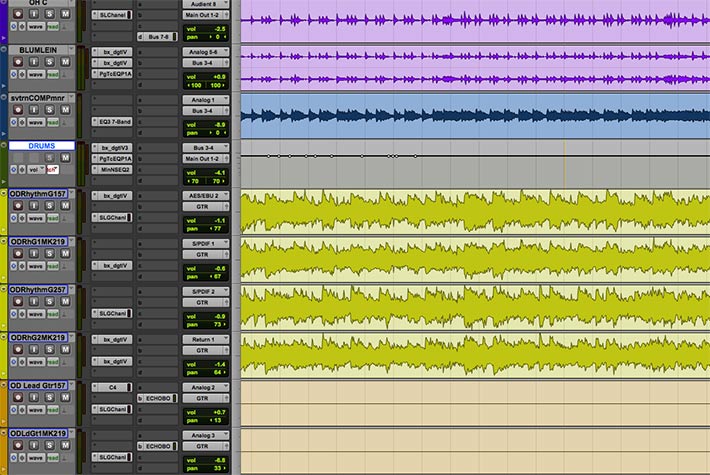
01. Using ”touch” on drum buss
All About Volume Automation?
So far we have only talked about automating volume. But is it all there is? Definitely not! With all the capabilities of modern DAW:s you really can automate almost anything. There are all the basic parameters found on your DAW’s mixer; panning, solos, and mutes. What about creating a little movement on the lead synth or saxophone solo with panning? What if you made the backing vocals widen up on the last chorus to make it feel even bigger than the one before?
There are also ways to write automation for different plugin parameters and you should definitely take benefit from that too. If you’re working with something complex like a not so well recorded guitar track with a lot of different parts you could automate an equalizer to make the parts sound more constant. You could automate a delay to change its timing between the parts or even a de-esser to have different settings between the words.

02. Selecting plugin parameters to automate

03. Automating the echo send
Conclusion
It all might sound like a lot of work and it is! But once you get into it you’ll be hooked as it brings so much life to your mix and you will get faster as you’re doing it. I’ll bet you’re also going to learn a lot of new things about your software if you haven’t done much automating before. As in everything, there’s no specific amount of dB’s or values that would work perfectly on your mix. You just have to grab your faders and start feeling the mix!

www.jannehakanen.com







