A Beginner’s Guide to Audio Compression: Unlocking the Power of Your Audio Compressor!
Are you looking to explore the world of audio compression and unlock the potential of your audio compressor? Audio compression is an essential part of any modern music production and is used to manipulate the dynamics of a sound. In this beginner’s guide, we’ll explore what audio compression is and how it can help you create better music. We’ll also look at types of audio compressors, how to use an audio compressor, audio compression settings, and audio compression tips and techniques. Let’s dive in!
What is Audio Compression?
Audio compression is a dynamic processing tool used to reduce the dynamic range of a sound. In simple terms, it “compresses” the sound by reducing its loudest moments and increasing its quietest moments. This allows you to increase the overall volume of a sound without clipping or distorting it. Audio compression is used to make a sound more consistent, to make it easier to mix and master, and to add a sense of “punch” to a track.
At its core, audio compression is a tool used to make a sound easier to work with. It gives you the power to control the dynamic range of a sound and shape it the way you want. For example, you can use audio compression to make a vocal track more consistent, to make an instrument stand out in the mix, or to make a drum track punchier.
There are many different types of audio compressors, each with their own unique sound. Some compressors are designed to be transparent and not color the sound, while others are designed to add character or “flavor” to a sound.
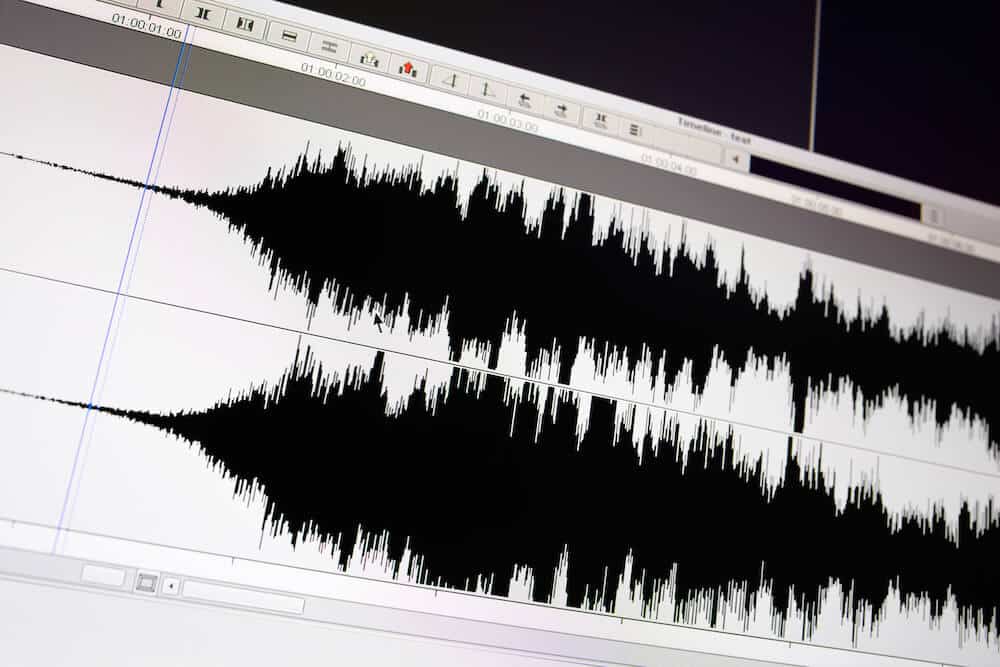
Audio Waveforms
Benefits of Audio Compression
The most obvious benefit of audio compression is that it allows you to control the dynamics of a sound. This can be useful for a variety of tasks, such as making a vocal track more consistent, making an instrument stand out in the mix, or making a drum track punchier.
Audio compression also allows you to increase the overall volume of a sound without distorting it or causing it to clip. This can be especially useful in mastering, where you want to increase the volume of a track without sacrificing its dynamics or causing it to sound distorted.
Finally, audio compression can help you make a sound more complex. By compressing certain frequencies, you can create a sound that has more depth and dimension.
Types of Audio Compressors
There are many different types of audio compressors, each with their own unique sound and features. Some of the most common types of audio compressors include:
- VCA (Voltage Controlled Amplifier) Compressors: VCA compressors are designed to be transparent and not color the sound. They are not as “flexible” as other types of compressors, but they are great for controlling the dynamics of a sound without adding any character.
- FET (Field Effect Transistor) Compressors: FET compressors are designed to add character and “flavor” to a sound. They are great for adding an “analog” feel to a sound and are often used on vocals and drums.
- Optical Compressors: Optical compressors are designed to be smooth and natural sounding. They are great for adding subtle compression to a sound and can be used on a variety of instruments.
- Multiband Compressors: Multiband compressors are designed to compress different frequency ranges independently. This can be useful for controlling the dynamics of a sound without affecting other frequencies.
How to Use an Audio Compressor
Using an audio compressor can be intimidating at first, but it doesn’t have to be. The key to using an audio compressor is understanding the different parameters and how they affect the sound. The most common parameters of an audio compressor are:
- Threshold: The threshold is the level at which the compressor will start to reduce the dynamic range of a sound.
- Ratio: The ratio is the amount of compression applied to a sound. A higher ratio will cause more compression.
- Attack: The attack is the amount of time it takes for the compressor to start reducing the dynamic range of a sound.
- Release: The release is the amount of time it takes for the compressor to stop reducing the dynamic range of a sound.
- Gain: The gain is the amount of volume increase after compression.
By understanding these parameters, you’ll be able to dial in the perfect compression settings for any sound.
Audio Compression Settings
The settings you use for audio compression will depend on the type of sound you’re trying to process. For example, a vocal track will require different settings than a drum track. Here are some general tips for audio compression settings:
- Start with a low threshold and ratio to get a feel for how the compressor is affecting the sound.
- Increase the attack and release times for a more natural sound.
- Increase the gain to make the sound louder after compression.
- Experiment with different settings to find the sound you’re looking for.
Understanding the Different Parameters of an Audio Compressor
In order to get the most out of your audio compressor, it’s important to understand the different parameters and how they affect the sound. Here’s a quick breakdown of the most common parameters:
- Threshold: The threshold is the level at which the compressor will start to reduce the dynamic range of a sound. A lower threshold will cause more compression, while a higher threshold will cause less compression.
- Ratio: The ratio is the amount of compression applied to a sound. A higher ratio will cause more compression, while a lower ratio will cause less compression.
- Attack: The attack is the amount of time it takes for the compressor to start reducing the dynamic range of a sound. A longer attack will cause the compressor to be less “aggressive”, while a shorter attack will cause the compressor to be more “aggressive”.
- Release: The release is the amount of time it takes for the compressor to stop reducing the dynamic range of a sound. A longer release will cause the compressor to be less “aggressive”, while a shorter release will cause the compressor to be more “aggressive”.
- Gain: The gain is the amount of volume increase after compression.
Audio Compressor Plug-ins and VSTs
Audio compressor plug-ins and virtual studio technologies (VSTs) are computer programs that simulate the sound of different types of audio compressors. They are great for getting the sound of a particular type of compressor without having to purchase the hardware version.
Audio compressor plug-ins and VSTs are available for both Windows and Mac computers and can be used in a variety of digital audio workstation (DAW) programs. Some of the most popular audio compressor plug-ins and VSTs include Waves Audio’s C1 Compressor, FabFilter’s Pro-C2 Compressor, and iZotope’s Ozone 8 Dynamics, and a favorite of mine T-Compressor!
Audio Compressor Applications
Audio compressors are used in a variety of applications, from music production to sound design. Here are some of the most common applications for audio compressors:
- Mixing: Compression can be used to make a sound more consistent and to make it easier to mix.
- Mastering: Compression can be used to increase the overall volume of a track without distorting it.
- Sound Design: Compression can be used to create unique sounds and textures.
- Live Sound: Compression can be used to control the loudest and quietest moments of a sound in a live setting.
Audio Compression Tips and Techniques
Audio compression can seem intimidating at first, but with a bit of practice, you’ll be able to master the art of compression. Here are some tips and techniques to help you get started:
- Start with a low ratio and threshold to get a feel for how the compressor is affecting the sound.
- Experiment with different attack and release times to find the sound you’re looking for.
- Try using a multi-band compressor to compress different frequency ranges independently.
- Use parallel compression to add density and thickness to a sound.
- Use sidechain compression to make a sound stand out in the mix.
- Use extreme compression for creative effect.
Conclusion
Audio compression is an essential part of any modern music production and is used to manipulate the dynamics of a sound. There are many different types of audio compressors, each with their own unique sound and features. By understanding the different parameters of an audio compressor and experimenting with different settings, you’ll be able to get the most out of your audio compressor.
Whether you’re a beginner or a pro, audio compression is an invaluable tool for any music producer. With a bit of practice, you’ll be able to unlock the power of your audio compressor and create better music.
Written By Amin Asbaghipour







